View A History of Our Automated Hosting Emails
Last Modified: October 29, 2024
(Rev. v2.0)
by Ryan T. M. Reiffenberger
To view a history of emails that our automated system has sent you regarding your account, you can follow the steps enclosed.
- Log into your hosting portal
- Go to the upper-right hand corner, and click the drop down arrow next to your name, and then click Email History
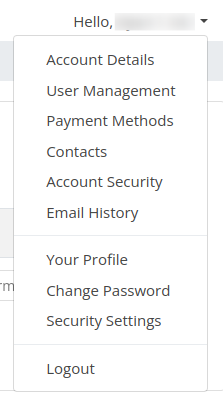
- Browse through the list of emails to find the email you are looking for, and click View Message
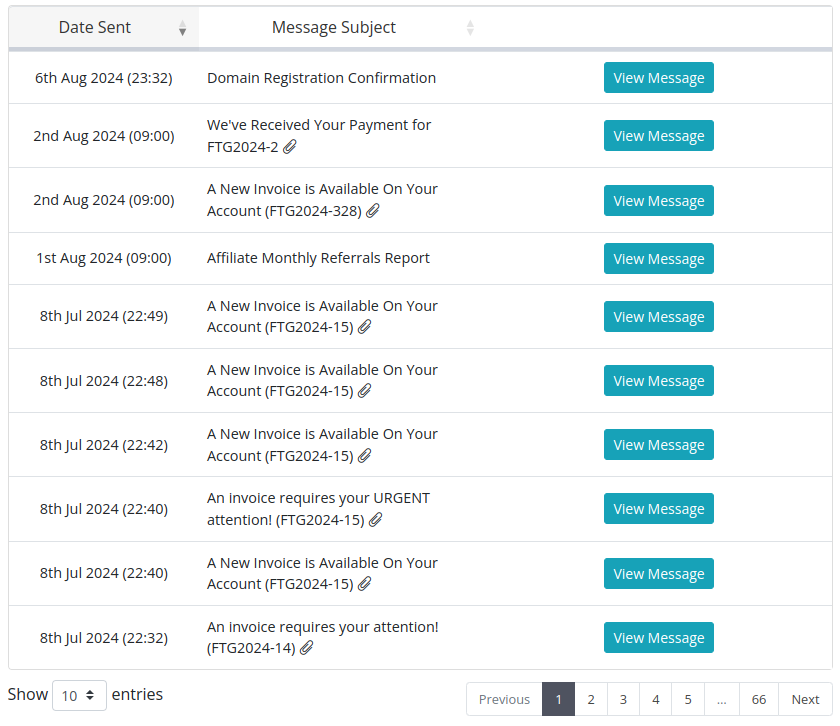
Article Overview
This guide will show you where to go to view previously sent emails from our automated system and their contents if you are not receiving emails in your email inbox.
