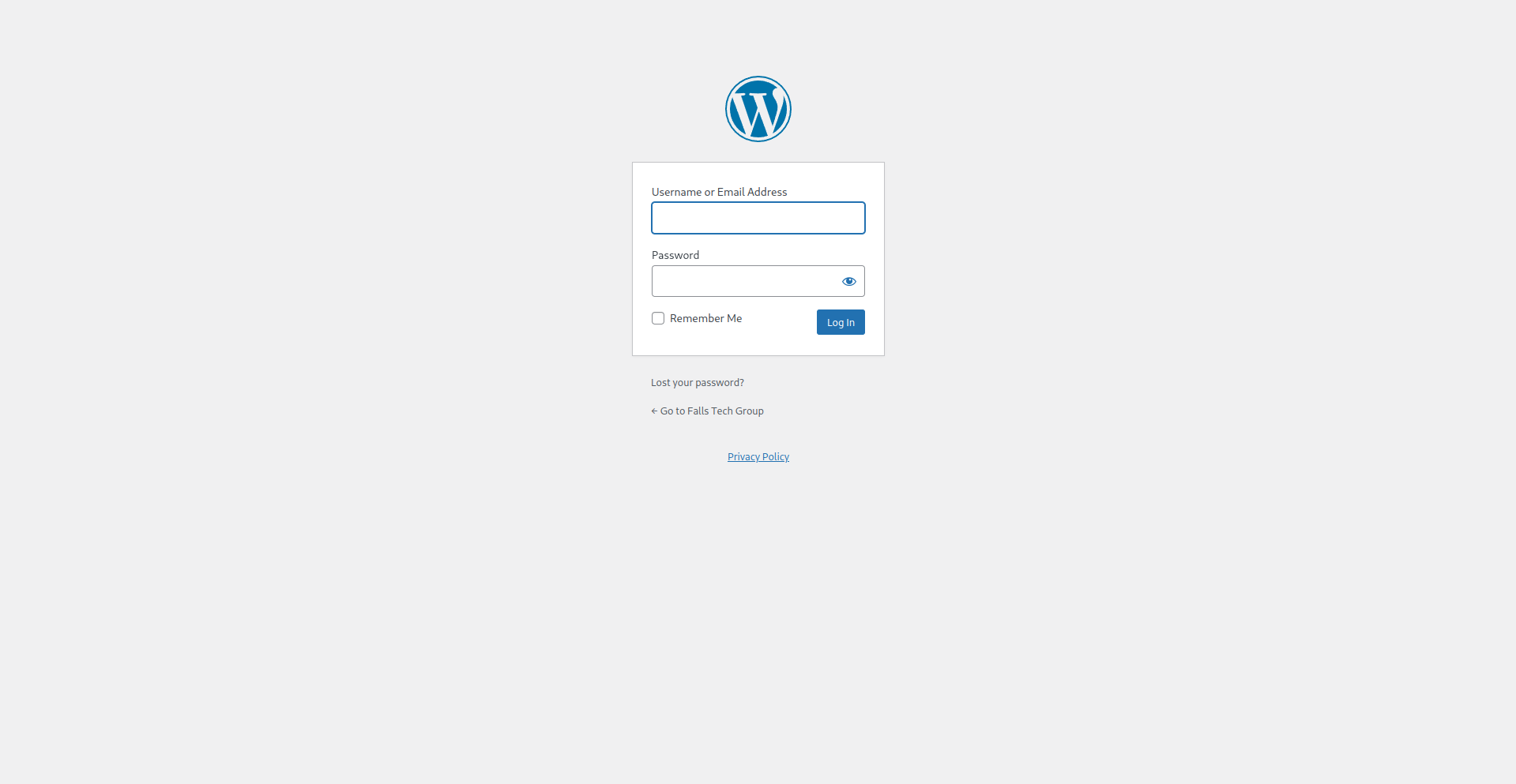Our help center is currently undergoing a remodel. If you have any questions, do not hesitate to reach out to us.
How To Log Into Your WordPress Website
Last Modified: August 9, 2024
(Rev. v2.0)
by Ryan T. M. Reiffenberger
To log into your WordPress website and access your administrative dashboard, follow the steps enclosed.
- Browse to Your Website’s Login Page
- Option 1: Go to ‘yourwebsite.com/wp-admin‘
- Option 2: Go to ‘yourwebsite.com/wp-login.php‘
- Enter in the username/email and password that you were provided upon launch

A screenshot of the default WordPress login screen, depicting the WordPress logo, with a username and password field below.
Article Overview
This guide will quickly walk you through how to log into your WordPress website to access the administrator dashboard.
On this page
Topics Discussed
Share this article
Email Article