How to Install The ACF Config Provided By Your Kit
Last Modified: August 14, 2024
(Rev. v2.0)
by Ryan T. M. Reiffenberger
To import the custom post types that are included with your kit, you can follow the guide enclosed to import your configuration for Advanced Custom Fields (ACF).
- Go to your WordPress Dashboard, and go to ACF > Tools
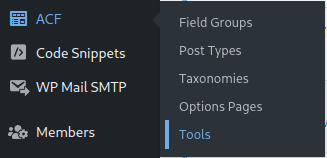
A screenshot of the ACF menu in the WordPress Admin Area with the ‘Tools’ sub-menu item selected. - On the right-hand side of the page, under ‘Import’, click Choose File
- Select the ACF Config file provided in your kit downloads
- Click Import JSON
Article Overview
This guide will quickly walk you through how to import your ACF configuration for your theme kit which will activate the custom post types that are included with your kit.
On this page
Topics Discussed
Share this article
Email Article
