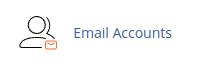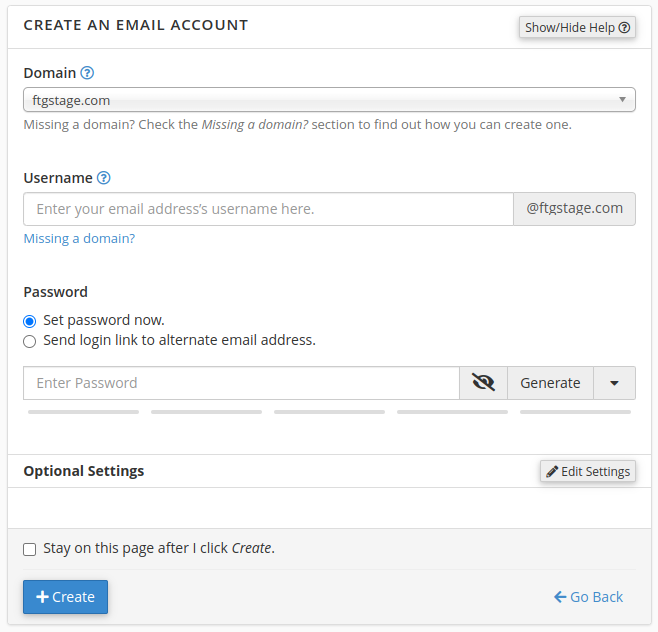Our help center is currently undergoing a remodel. If you have any questions, do not hesitate to reach out to us.
Create an Email Account in cPanel
Last Modified: November 26, 2024
(Rev. v2.0)
by Ryan T. M. Reiffenberger
You can create email accounts in cPanel for you and your staff to use via web or an IMAP or POP client like Microsoft Outlook or Thunderbird depending on your preference.
- Log into your cPanel Account
- Click on Email Accounts

- To create an account click on Create.
- Select your domain, username, and password, and click Create.

Article Overview
This guide will walk you through the process of creating an email account in cPanel for you to use with our webmail service, or with any POP or IMAP email client.
On this page
Topics Discussed
Share this article
Email Article