Connect Your Email App to Your cPanel Email Accounts
Last Modified: February 4, 2025
(Rev. v1.0)
by Ryan T. M. Reiffenberger
This guide will walk you through how to set up your email app on your phone or computer with your cPanel email accounts that are included in your hosting plan.
If you just provisioned your account with us, you may need to wait a few minutes for DNS records to propagate and your SSL certificates to generate.
Automated Configuration
- Open your email app of choice.
- When prompted for a username and password, enter the email address and the password you specified, or that was provided to you, and click connect/login.
- Your email app will contact your domain to look up your configuration. We set up these DNS records for you when your account is deployed.
Note: By default, your app should use the secure configuration which includes SSL-powered encryption for your email.
Manual Configuration
- Open your email app of choice
- When prompted for a username and password, enter the email address and the password you specified, or that was provided to you, and find the setting that allows you to set up your configuration manually.
This may appear differently depending on the app, but will always give you the same settings. - Log into your cPanel account, and go to Email Section and click Email Accounts.
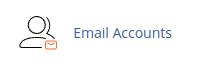
A screenshot of the ‘Email Accounts’ button in cPanel. - Find the appropriate account that you want to connect, and click Connect Devices
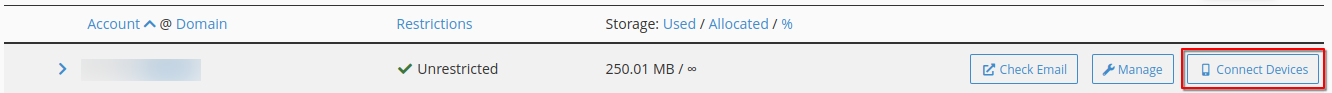
A screenshot of the email accounts list in cPanel with the ‘Connect Devices’ button highlighted. - Scroll down and find the ‘Mail Client Manual Settings’ section
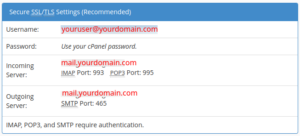
A screenshot of the manual settings section of the Email Accounts page in cPanel. - Enter in these settings into your mail app and click connect.
Article Overview
This guide will walk you through how to set up your email app on your phone or computer with your cPanel email accounts that are included in your hosting plan.
On this page
Topics Discussed
- cPanel, DNS, Email, SSL, SSL Certificate
Share this article
Email Article
