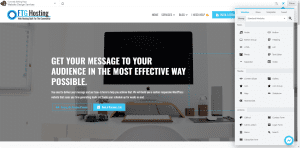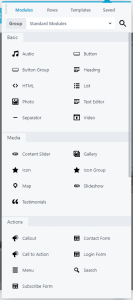This article is part of a multi-part series. We recommend starting from the beginning to get the most comprehensive overview of WordPress. To do so, click here.
Here we arrive, yet again, to another installment of the How to Build With WordPress series. In this series, we are taking a dive into the many parts of the machine that IS the WordPress engine. In this particular segment, we’ll be talking about WordPress Page Builders.
So What Is A WordPress Page Builder?
A WordPress page builder is a plugin installed on your WordPress website that provides you a builder to construct pages, posts, and other content on your website. In some cases, this can be as simple as a drag and drop interface with basic HTML elements, or a complex builder that allows you to save templates, modules, and other components.
In many cases, these builders are constructed with user friendliness in mind. A majority of them are built with drag-and-drop interfaces that allow you to pull components from a palette and construct your page block by block. Almost all builders will include elements like Headers, HTML Embeds, Images, Tables, Lists, and more. Items like your headers can be very important to the construction process, especially when considering optimizing for search engines (SEO).
What Are The Benefits of A Page Builder?
Flexibility. It can be summarized in one word, but we will go further in-depth so that you have a better understanding of the specifics. With page builders, you are often granted the ability to have a more flexible building experience than what is typically available on a fresh installation of WordPress. In addition to providing more features, an easier building experience, and a visual builder (in most cases), a page builder can help you store reusable components across your website that you may want to use in other places.
Templates
Many professional versions of page builders available on the WordPress Plugin Marketplace will offer the ability to save templates. There are many different ways that templates have been described in our experience in working with the different builders, so this is the easiest way we have to describe it. Templates will give you the ability to save chunks, or whole pages and reuse them in other places on your site – in some cases, allowing you to make changes to the template and have the changes roll across all instances of the template across your site. (I know, that was a lot.) This can benefit you by saving you work later on trying to re-create elements of your site that you want to be consistent, such as table formatting, or a specific page layout.
Increase WordPress Performance For FREE With These Tips!
Sign up for our FREE email series and improve your website load speeds!
Added Features and Components
Many builders will offer numerous pre-built components that you can use to showcase information on your site. We’ve seen everything from dials and gauges to tables, lists, and dynamic elements like collapsible accordion views or tabular views. This can offer some really creative ways to display your message to your visitors, and offer additional engagement for them to get content they want to see on your site.
As you can see by this screenshot taken from Beaver Builder, the components made available allow us to do a lot of various different things. What you don’t see in this screen are the additional row and column components that can be used to lay out the blocks of elements on the page, offering additional control. We’ll talk about that more in the next section.
When you’re building your website, it is often easier to pull from libraries and content that is already available to construct your site, and this can help you skip the complicated steps.
More Control over Formatting
Used in combination with a compatible Theme (See this article to learn about WordPress Themes), a Page Builder can offer synchronized control over Global and Page formatting on your website. Some builders, like Beaver Builder, will offer you a theme that can be used in combination with the page builder to simplify the design process, and allow you to save time tweaking formatting to make sure containers fit their pages. These builders will usually give you the ability to create rows of content, which you can then organize into columns, finally adding the components to the column.
This empowers you to choose the scope of your settings, whether it be setting the header color of a specific row, or the font family of all body items on your website, a page builder will absolutely give you a leg up when constructing your website.
Conclusion
While it doesn’t matter as much which page builder you select, it does matter the features that you need on your website and your page builder should be selected to compliment that. Remember – you will spend your time building your website in this builder, so you should be comfortable with your choice and it shouldn’t make your job more difficult.