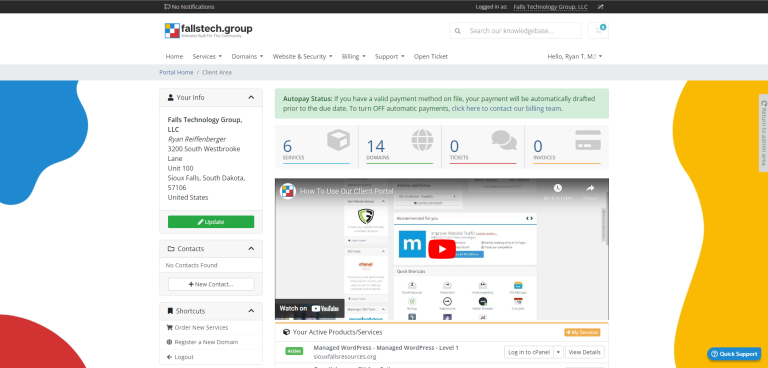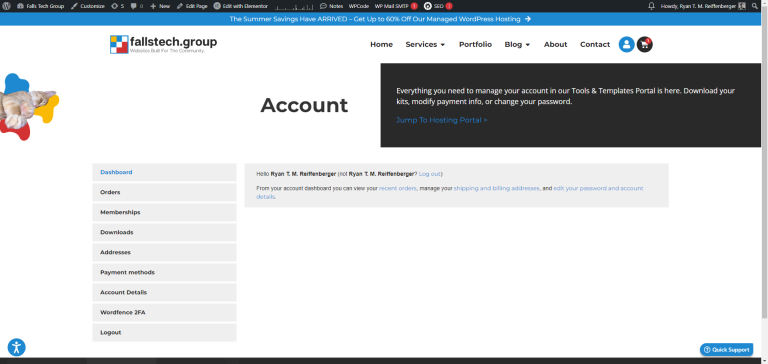Over the last twenty years, the internet has been quietly but consistently making a migration. Content is constantly changing its formats, and consumers are changing their preferences even more-so. As a result, website have had to adapt to find new ways of solving the complex challenge of making content easily accessible on the internet in larger and larger scales, while ensuring not to sacrifice performance and ease of development in the process. Slowly but surely, we have been migrating from traditional development strategies, to a more purpose-built system.
Enter the Content Management System. A Content Management System, or CMS, is a tool that is used by people to help create and manage the content on their website. Fundamentally, a CMS is just a database with a web interface attached to it, and usually a large number of other features that may vary from solution to solution. How each CMS handles content management may differ, but at the end of the day they all do the same thing – manage content.
History of Content Management Systems
CMS tools have existed since the 1990s, but became more common with the rise of dynamic content during the turn of the millennium (Late 1990s – Early 2000s). In the beginning, these tools were relatively basic, with simple features like the ability to serve static content on the web. Over the years, the needs of content management systems grew, as did their features, with the rise of blogs and forums largely driving the need for these solutions.
In 2000, the world was introduced to Drupal, followed shortly thereafter by WordPress in 2003, both of which allowed users to create and manage content more easily without a large amount of prerequisite technical knowledge. Due to their flexibility and ease of use, these systems quickly became popular favorites among website enthusiasts all across the world. Around 2005, this development was accelerated by open source communities which flocked to support Drupal, WordPress, and Joomla, a newer system introduced in 2005, allowing for robust flexibility with the integration of plugins.
On the enterprise side, solutions like Adobe Experience Manager and Sitecore emerged, which gave users more personalization and scalability options, as well as options for multi-channel delivery of their content. While both of these were commercial-only options, and typically not used by hobbyists or bloggers, both offered business-specific functionality that provided their own advantages in managing content.
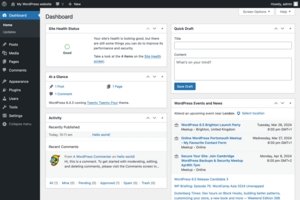
Over the years, WordPress grew in popularity, largely due to it’s continued flexibility and development, alongside the ever-growing community of developers and users surrounding the solution. Used both by consumers and businesses alike, WordPress eventually grew in market share, and quickly became a popular selection and a cost-effective solution for users everywhere. As of October 2017, there were around 18.6 million WordPress websites on the internet, with 34.6 million online as of August 2024, a growth of over 86% in just 38 months, with no signs of stopping. [Reference]
With the rise of cloud computing also came the demand for ‘headless’ systems, which allow for further flexibility during the development process by decoupling the content management back-end from the front-end. This allows content to be delivered across multiple platforms and devices, such as utilizing the same back-end to deliver content on not only a company’s website, but also within their mobile app. WordPress answered this demand by developing their REST API, first as a plugin in 2012-2015, and then evolving it into the core functionality of WordPress itself in 2016. While WordPress didn’t offer an option to explicitly run in a headless format, the ability to use it in a headless manner allowed for the same flexibility that other headless solutions brought to the market.
Increase WordPress Performance For FREE With These Tips!
Sign up for our FREE email series and improve your website load speeds!
How Businesses Use Content Management Systems
As part of their marketing process, businesses will typically launch a website showcasing who they are, what they do, and provide ways to reach them to procure their products or services. In 2020, we saw a heavy push to online ordering for businesses to allow small shops to continue offering value to their customers while they were stuck at home, with businesses who refused to adopt online ordering often suffering as a result.
To help streamline this process, businesses used tools like content management systems to help organize their content, be it products, blog posts, landing pages, or other forms of content. Additionally, these systems often provide the ability to manage orders, track shipping, and process payments with E-Commerce plugins, further extending their benefit to a business. On the front-end, administrators can then create standardized styling such as colors, logos, layouts, fonts, and more to ensure that the content stored within the CMS can be showcased to visitors in a rich mobile-responsive format while maintaining ease of use on the admin side of things. This can allow designers to build the front-end, and day-to-day staff members to upload content on the back-end without any design training required.
From a marketing and sales perspective, content management systems are particularly useful for providing assistance with optimizing content to be found on search engines and tracking analytics like user behavior and content preference. Additionally, content management systems often offer an easy way to integrate 3rd party marketing services like Hubspot, Mailchimp, or Intercom to provide further integration into your daily business workflows. Businesses who are looking to share content on social media can gain additional benefits, with integrations and automation possibilities available to make sharing of new content on the website seamless for other platforms.
How Much Do Content Management Systems Cost?
Getting started with a content management system is almost always a very low cost. With so many different open-source solutions available, admins can usually launch a content management system like WordPress or Drupal as long as they have a web hosting service that supports it, like Falls Technology Group or Siteground. In many cases, these services are billed monthly or yearly, and offer one-click options to get WordPress installed so that you can start playing around with the solution for yourself.
Long-term, costs can vary depending on the business need. Additional costs like managed services or addons like security packages or backup packages may increase your recurring cost as well, but early on, costs can usually be kept low until traffic dramatically increases.