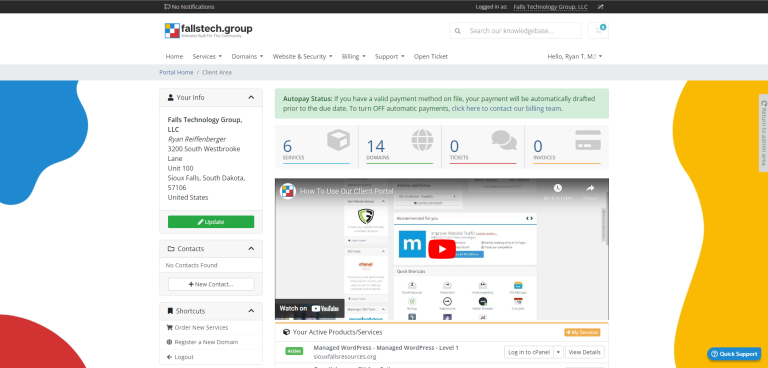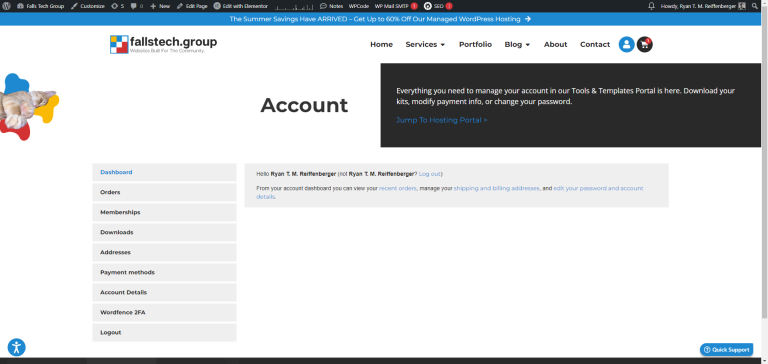It’s a common question, and a valid one at that. “Can my website handle heavy traffic?” In order to make sense of this, we first have to look at what ‘heavy traffic’ looks like to your website. This can take many different forms, be it heavy upload or download usage, or a large number of visitors in a short amount of time.
Factors To Consider
 With every website, there is a server powering it on the back end. We have an article talking more in detail about the components that power a website here, but for now, we’ll just talk about the server (or hosting plan) itself as this is the most important factor for most people.
With every website, there is a server powering it on the back end. We have an article talking more in detail about the components that power a website here, but for now, we’ll just talk about the server (or hosting plan) itself as this is the most important factor for most people.
Visitors
A ‘visitor’ can be anything from an automated bot that is crawling your website to an actual human wanting to browse with and interact on your website. A visitor will incur load on your website, which adds to the total load that your server endures while it is serving your website. The most notable variables when considering the load that a visitor incurs on your website are your website page size, your page content types, your scripts and your compression configuration.
Disk Space & Page Size
Whenever a visitor ‘hits’ your website, their browser will send a request to your web server for the a copy of a specific page. With this page comes things like HTML, Images, Scripts, CSS, and Font Files. Each of these adds to the total size of the page that the visitor will have to download during this process, and moreover the size of the website on the disk.
CPU Load & Scripts
 In addition to this load, the server has to process the compression and scripts required to load the page within the visitors browser, which puts load on the processor of the web server and additionally puts load on the visitors computer to render the page. Websites with a lot of Javascript will commonly see slow load times, especially on client computers with less powerful processors. Depending on the type of scripting, this can put load on either the visitor’s computer, or the server computer. If not properly optimized, this load can become excessive and result in delayed load times.
In addition to this load, the server has to process the compression and scripts required to load the page within the visitors browser, which puts load on the processor of the web server and additionally puts load on the visitors computer to render the page. Websites with a lot of Javascript will commonly see slow load times, especially on client computers with less powerful processors. Depending on the type of scripting, this can put load on either the visitor’s computer, or the server computer. If not properly optimized, this load can become excessive and result in delayed load times.
Caching Considerations
To ensure that your website can deliver content to users quickly while they are browsing your site, you may opt to cache parts of your website to increase their load speeds. Common components that are typically cached would be blocks of HTML code, Javascript code, or even CSS code as well. Often times these components are minified to reduce the overall cached space used on the visitor’s computer.
The Resources Your Server Uses to Serve Visitors
CPU – Central Processing Unit, or the processor is the brains of the operation for your server. In most hosting situations, companies will use a farm of servers with multiple processors per server to maximize the availability for their services. In most cases, web hosting occurs in a shared environment that allows multiple accounts to access the same processor(s) to serve their visitors. For security, your account is typically guarded from being affected by other accounts.
Increase WordPress Performance For FREE With These Tips!
Sign up for our FREE email series and improve your website load speeds!
RAM – Random Access Memory, or the memory sticks that are in the server are responsible for storing important data that the processor needs to access quickly. In many cases, these are resources for the server itself and the services that run on it. Similar to CPUs, RAM is typically also used in a shared environment. For security, your account is typically guarded from being affected by other accounts.
Storage – Hard Drive Space is where your website data such as the files and pictures that make up your website will be stored. Shared hosting environments typically will allot you a secure space on the server that only you can access.
So – Can Your Website Handle Heavy Traffic?
There are two answers to this question.
If you plan to have a lot of visitors taking action on your site: You will want to focus on CPU.
If you plan to have a lot of visitors uploading files: You will want to focus on Memory.