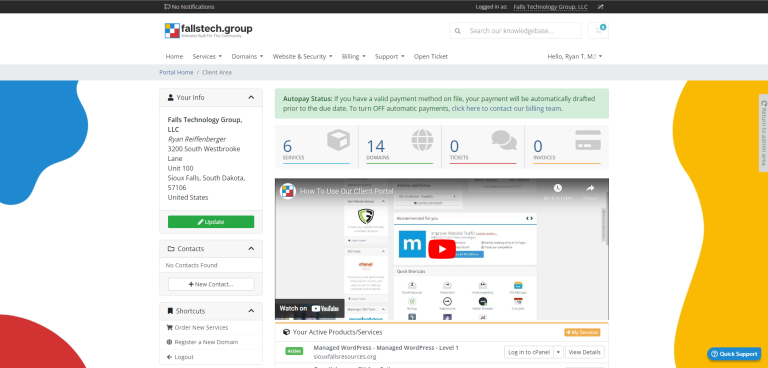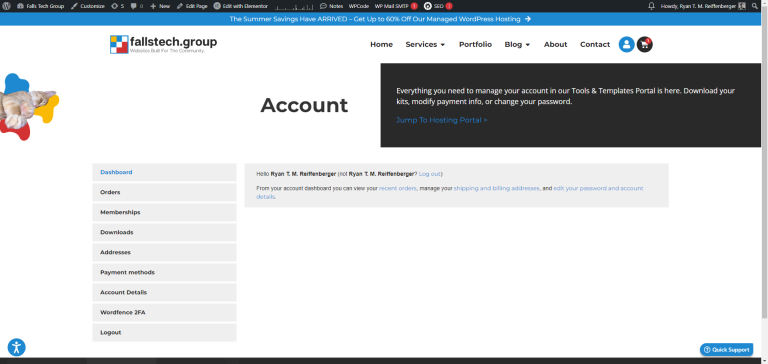Building a website for your project, business, or organization can be a daunting task, especially if you have no experience building websites prior. With every website, there are a lot of different parts to the whole equation to get it online. Many companies much like Falls Technology Group have taken special steps to offer a streamlined experience to users to help them get their website online, but each of them offer a different set of features and benefits (as well as caveats) for specific situations. Knowing the right one for you can be difficult amongst the noise of all of the different options available online.
Our goal with this guide is to put together a comprehensive guide to help you identify whether or not WordPress may be the right fit, and some other options that may work well if you discover that it isn’t the solution for you.
What Is WordPress?
WordPress is a Free Open-Source Content Management System (CMS) designed in PHP that is used to build websites online (including this one!). Originally designed primarily for use in building blogging sites, WordPress has since expanded to one of the most-used CMS platforms on the market. WordPress offers clear benefits in that it is easily extensible with plugins and themes, a wide variety of which are available on the WordPress marketplace at no charge. This allows users to get started quickly by selecting a theme, installing some plugins, and designing their content. Many plugins offer a paid upgrade that enhances their functionality – in some cases to a major extent. An example would be WooCommerce, which is a free E-Commerce plugin that gives you base functionality such as a Customer List, an Online Portal, Product and Inventory Management, and more – which can be extended with paid plugins from the WooCommerce marketplace that can add things like Subscriptions and Advanced Shipping integrations to your site.
An additional benefit of WordPress is that because it is an open-source application, it is very easy for developers to build and write custom plugins to extend and enhance the functionality of WordPress in ways above what some of the plugins on the marketplace can offer.
What You Can Do With WordPress
There really isn’t a limit to what you can do with WordPress, given it’s expandable nature and the ever-growing list of plugins available on the marketplace, but lets cover a few of the main key things that people look for when choosing a solution, and some of the pros and cons of each.
Granular Customization of your Header and Footer
Between the endless Theme options and page builder designers, there are several ways to approach building your header and footer. You can keep it simple and use what’s included with your theme, or custom build it and assign conditional rules on where it shows up with an advanced page builder. Most themes let you modify things like which menus show up, a call to action button, a logo, and sometimes even social buttons. Some themes have more customization options for their header and footer than others, so you’ll want to take this into consideration when selecting a theme.
Build Pages and Posts (and more!) With a Drag-and-Drop Builder
By default, WordPress includes a pretty solid basic editor called Gutenberg. It’s pretty basic in nature, but if you want to jump in and start building with a simple interface, it gets the job done. Older users of WordPress will remember the Classic Editor, and how different it was to build in – and there’s generally a divided school of thought on which one is the best ‘base’ builder (meaning a builder that was included by default in WordPress) to use. If you’re just starting out, just stick to Gutenberg since it’s already installed and requires no additional work to use.
Increase WordPress Performance For FREE With These Tips!
Sign up for our FREE email series and improve your website load speeds!
Page Builders are used to construct pages, posts, and other items (such as Headers, Footers, Popups, Templates, Forms, Etc.) in WordPress and will typically override Gutenberg layouts in favor of what you have designed in the page builder. These builders typically will have ‘components’ such as Headers, Text Blocks, Image Blocks, Sliders, Buttons, and more which allow you to customize the look and feel of how they appear on the page. These customizations can be as simple as changing the font, color, or size of the component or as complicated as applying custom CSS code or modifying the entrance animation.
Once you’ve outgrown Gutenberg (which usually comes quickly due to it’s lack of advanced features), you can move on to a plugin-based page builder. These are builders that give you a different experience when constructing your pages, and usually allow for a much higher level of flexibility. Some of the most popular builders on the market are Elementor, Divi, Astra, and Beaver Builder. We’ve used all of these different options, and each have their own set of benefits depending on what you need. The real benefit of WordPress is that installing a page builder is the exact same process you’d use to install any other plugin, and most of them have the same concepts for how they work.
E-Commerce, Membership, and More with Plugins
If you’re wanting to launch an online business or sell your products, WordPress does have solutions for you too. WooCommerce is one of the most popular E-Commerce plugins for WordPress, and allows you to jump-start a store fairly quickly with a lot of customizations as you grow and evolve your store. Additionally, you can extend it with paid add-ons that give you Subscription, Membership, and even Advanced Shipping functionality among many other options.
With WordPress though, you’re not locked into just one option. While WooCommerce is a popular place to start, if you’re looking for JUST membership functionality without all of the extra frills, there are options for you too if you want to avoid bloating your site with unnecessary features. Ultimate Member is a popular plugin tool to get started in building a membership-based site, allowing you to customize permissions on who can access what based on different memberships.
At the end of the day, every project has different needs for how products and services will be sold, and the WordPress marketplace has countless options to let you choose exactly what you need and what fits for you without only having one or two options to choose from.
Endless Integration
Beyond all of the things listed above, WordPress has thousands of integrations available, and that list is growing every day with the thousands of developers out there coming up with new ideas.
Some of the most popular plugin uses that we see in addition to the above are:
- Integrations into Analytic platforms such as Google Analytics or Matomo to start feeding your new website’s data into your analytic platforms to track traffic and campaign effectiveness
- Integrations into Marketing Platforms such as Mailchimp, Active Campaign, and more, enabling seamless data transfer between your website and your already existing solutions
- Integrations into Social Media platforms to send blog posts to Facebook, LinkedIn, Instagram, and well as pull data in from nearly every social media platform to display on your site.
- Optimization and Configuration plugins for Search Engine Optimization such as Yoast or All In One SEO that allow you to customize the Meta and Schema markup of your content, set global, and taxonomy-based rules, as well as provide open graph customization options to change how your site and pages appear on social media.
- Extension Plugins that will enhance the functionality of your E-Commerce system allowing for most of the above to be used in your shop.
- Integration into Automation platforms such as Zapier that allow you to utilize data and events from your WordPress website in automations that use other platforms to complete a series of tasks.
- Integration into Artificial Intelligence platforms such as OpenAI to add Chatbots, and content generation to their site with tools like Elementor AI.
Countless Resources
WordPress can definitely be a lot to take in as far as what it can do, but what makes it even better is the documentation and community behind it. WordPress has an extensive knowledgebase and the WordPress forums are incredibly helpful for diagnosing issues or accomplishing certain goals with website features. There’s also a MASSIVE repository of information housed within WPBeginner, which is a 3rd party blog dedicated to helping people learn how to do things with WordPress.
Why WordPress MAY be the right fit
If you’re feeling limited by your current solution and don’t have the room to expand, definitely check out WordPress. If you start simple and add plugins one-by-one as you need them, it can be an excellent fit for businesses that are evolving their processes and expanding. WordPress is especially handy if you are wanting to start a blog for your project as well as the functionality is built into the core of how WordPress works.
WordPress is well supported, and many hosts provide services specifically for WordPress that allows you to not have to worry about the technical side of things, and keeps things very simple when getting the initial website set up. Additionally, if you’re growing quickly, it’s very rare that you will ever outgrow WordPress’s capabilities unless you have a very specific niche business that requires something the plugin marketplace may not have covered. Even then, you can hire a developer to build a plugin to give you that functionality in 99% of cases, and it will allow you to keep working with what you already have. Keep in mind though, that having a custom plugin developed may be a steep investment.
Why WordPress MAY NOT be the right fit
As you can see from above, WordPress has MANY different options for customization which makes it an incredibly flexible option for building websites. Although this can be useful when trying to accomplish very specific and niche goals, getting started with it can be a bit too much to swallow. If you’re short on time and need to get something set up quickly – unless you are already familiar with WordPress, getting something built ‘just right’ can take up quite a bit of time.
Additionally, familiarizing your team with WordPress can be a bit of a culture shock too, and you will need to make sure that you are applying the right user roles for people who are going in to make adjustments to your site for you. We see a lot of people give their users administrator privileges simply because they don’t know what option is the right fit for the user, so they just default to admin. If you plan on having your team use WordPress, make sure that you read up on the User Roles in WordPress and ensure they will work for you. If you need to get more granular with roles or add custom roles, there are plugins available, but again that adds another layer of complexity to work with, especially if you are just getting started.
One of the things that we always tell people with WordPress is that it’s usually the best NEXT step in a website journey. This could mean that it could be your next step after your first website, or even after your fifth or sixth – who knows. With how complicated things can get when you start adding multiple plugins, it can get easy to get lost in the configuration menus and to know exactly where to go to change something without a bit of experience using the platform.
Key Takeaways (TL;DR)
- WordPress is a Free Content Management System used to build websites
- WordPress can be extended with plugins and themes, most of which have freemium-based pricing plans.
- WordPress can be used to build Blogs, E-Commerce Sites, Business Sites, Membership Sites, and just about anything else you need.
- While WordPress is certainly a robust and flexible platform, it can be a bit of a beast to wield if you are not already familiar with it.
- WordPress is a great next step after a ‘first website’ as it allows you to add more flexibility to your website construction while maintaining a low cost.